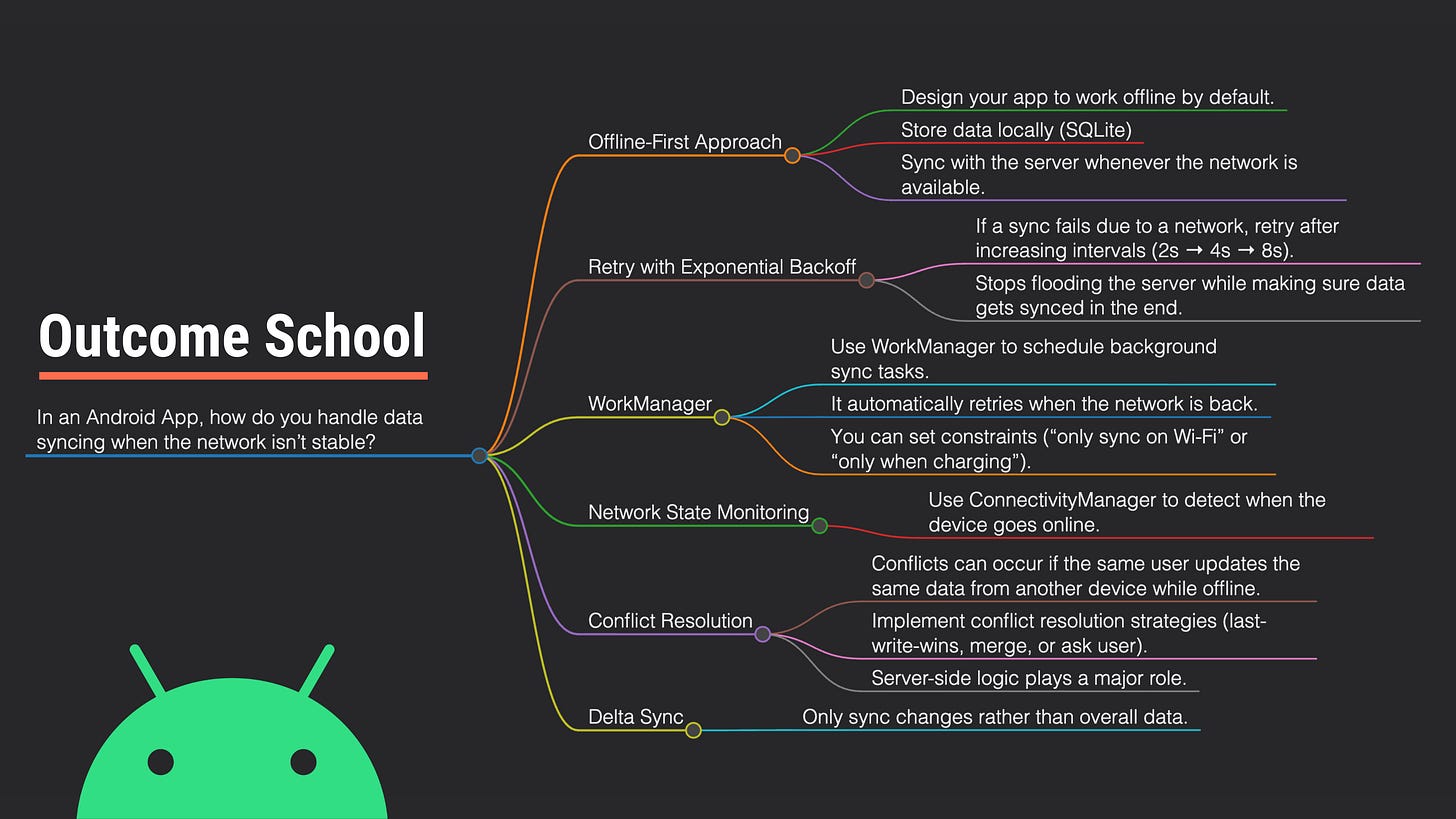Handling Android Data Sync on Unstable Networks
In an Android App, how do you handle data syncing when the network isn’t stable?
A frequently asked interview question, especially in Android System Design Rounds.
We can implement the following to handle data syncing when the network isn’t stable:
Offline-First Approach
Design your app to work offline by default.
Store data locally (SQLite)
Sync with the server whenever the network is available.
Retry with Exponential Backoff
If a sync fails due to a network, retry after increasing intervals (2s → 4s → 8s).
Stops flooding the server while making sure data gets synced in the end.
WorkManager
Use WorkManager to schedule background sync tasks.
It automatically retries when the network is back.
You can set constraints (“only sync on Wi-Fi” or “only when charging”).
Network State Monitoring
Use ConnectivityManager to detect when the device goes online.
Conflict Resolution
Conflicts can occur if the same user updates the same data from another device while offline.
Implement conflict resolution strategies (last-write-wins, merge, or ask user).
Server-side logic plays a major role.
Delta Sync
Only sync changes rather than overall data.
That’s it for now.
Check out our complete guide: Android System Design Interviews
Keep Learning, Keep Sharing, and Keep Growing.
Thanks
Amit Shekhar
Founder, Outcome School